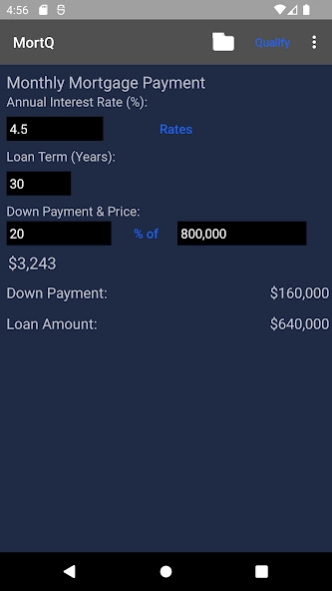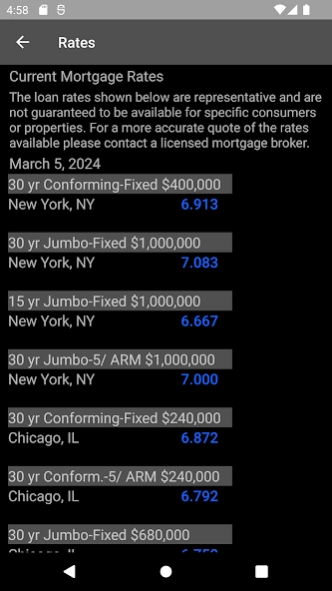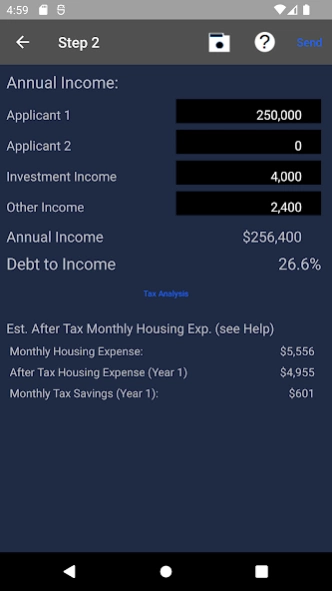MortQ 1.7
Continue to app
Paid Version
Publisher Description
MortQ - MortQ Mortgage Payment Calculator and Qualifier
With over 600 Apple® iTunes® Store paid downloads, MortQ is a mortgage payment calculator designed by a real estate professional to quickly calculate the metrics used by lenders and cooperative apartment boards to qualify real estate purchasers. In addition to mortgage rate, term and principal amount, users can enter other relevant monthly expense data and annual income data to calculate their debt to income ratio (DTI) - a key factor in determining one's ability to borrow for and purchase a home.
There are no advertisements in MortQ and no personal data is uploaded from your phone or tablet. All data entered is stored locally on your device so that specific values can be changed for different property prices, mortgage rates, etc. An online rate table gives instant access to a sample of current mortgage rates in various locations. A complete analysis detailing input data, after-purchase liquidity requirements and estimated after-tax monthly payments can be emailed to save a printable text version of all output. A help screen defines the terms used and provides an email link for further help.
About MortQ
MortQ is a paid app for Android published in the Accounting & Finance list of apps, part of Business.
The company that develops MortQ is Autoolmaq LLC. The latest version released by its developer is 1.7.
To install MortQ on your Android device, just click the green Continue To App button above to start the installation process. The app is listed on our website since 2024-03-07 and was downloaded 1 times. We have already checked if the download link is safe, however for your own protection we recommend that you scan the downloaded app with your antivirus. Your antivirus may detect the MortQ as malware as malware if the download link to com.autoolmaq.mortq is broken.
How to install MortQ on your Android device:
- Click on the Continue To App button on our website. This will redirect you to Google Play.
- Once the MortQ is shown in the Google Play listing of your Android device, you can start its download and installation. Tap on the Install button located below the search bar and to the right of the app icon.
- A pop-up window with the permissions required by MortQ will be shown. Click on Accept to continue the process.
- MortQ will be downloaded onto your device, displaying a progress. Once the download completes, the installation will start and you'll get a notification after the installation is finished.